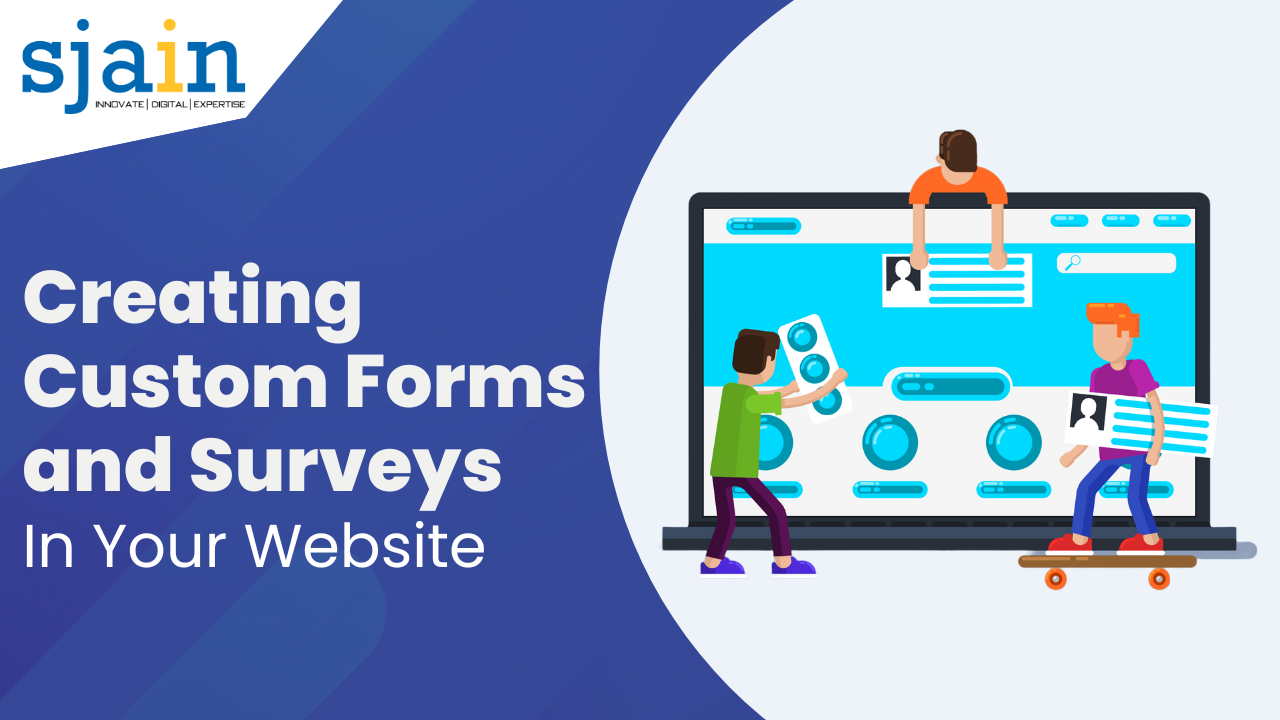Creating Custom Forms and Surveys on Your Website
Websites are an essential tool for advertising businesses and attracting customers in the modern digital world. But merely having a website won’t guarantee success. To truly understand your audience and improve user experience, you need to gather feedback and data through custom forms and surveys.
Custom forms and surveys provide businesses with valuable insights into their audience’s preferences, interests, and behavior. Such instruments can help you acquire the data necessary to make well-informed choices, whether the goal is to create leads, get client feedback, or do market research.
Benefits of Custom Forms and Surveys on Your Website
Custom forms and surveys offer several benefits for businesses looking to improve their website’s user experience and engagement. Here are a Few Of The Key Benefits
Lead Generation
You can use custom forms to gather user data like names and emails, which you can then utilize to create leads and expand your email list.
Customer Feedback
Surveys can be used to gather feedback from customers, allowing you to identify areas for improvement and make data-driven decisions.
Market Research
Surveys can also be used to conduct market research, providing valuable insights into your target audience’s preferences and behavior.
Improved User Experience
By making it simpler for users to accomplish tasks like joining up for an online publication or registering for an event, custom forms can assist in improving user experience.
Increased Engagement
Custom forms and surveys can help increase engagement by encouraging users to interact with your website and providing a more personalized experience.
Creating Custom Forms And Surveys
Now that you understand the benefits of custom forms and surveys, let’s explore how to create and implement them on your website. Here’s a step-by-step guide:
Step 1: Establish Your Objectives
Before creating a custom form or survey, it’s important to determine your goals. What information are you looking to gather? Which behavior do you want people to exhibit? Defining your goals will help you create a form or survey that is tailored to your specific needs.
Step 2: Choose a tool
There are several tools available for creating custom forms and surveys. Some popular options include Google Forms, Typeform, and SurveyMonkey. Choose a tool that best fits your needs and budget.
Step 3: Design Your Form or Survey
Once you’ve chosen a tool, it’s time to design your form or survey. Consider the following:
Layout
Keep your form or survey simple and easy to navigate.
Questions
Ask clear and concise questions that are easy to understand.
Branding
Use your brand colors and fonts to ensure consistency with your website’s design.
Step 4: Implement Your Form or Survey
After designing your form or survey, it’s time to implement it on your website. Here are a few options for implementation.
Embed Code
Most form and survey tools provide embed codes that can be added to your website’s HTML code.
Pop-ups
Additionally, you may design pop-ups to show up when a user clicks a particular button or hyperlink on your website.
Standalone Page
Finally, you can create a standalone page on your website for your form or survey.
Step 5: Analyze the Results of your Website’s User Experience and Engagement.
Look for patterns
Identify common themes and patterns in the responses. For example, if several users mention difficulty finding a certain product on your website, this could indicate a need to improve your website’s navigation.
Segment your data
Segment your data by demographic or behavioral characteristics to gain deeper insights into your audience. For example, you might segment responses by age or geographic location to better understand how different groups interact with your website.
Use visual tools
Charts and graphs, for example, can make it simpler to spot patterns and trends in the data.
Step 6: Make Data-Driven Decisions
Finally, use the insights you gather from your custom forms and surveys to make data-driven decisions that improve your website’s user experience and engagement.
For instance, you may utilize survey results to identify specific problems and make changes to enhance the user experience if you have a lot of bounces on some parts of your website.
Conclusion
Developing individual forms and polls can be a potent method to collect data and feedback from your audience, enhance user interaction, and boost website engagement. You are able to create and execute bespoke forms and polls that are catered to your unique requirements and objectives by following the instructions provided in this document. You can use the information you acquire to make decisions based on data that enhance user experience on your website and promote company success.